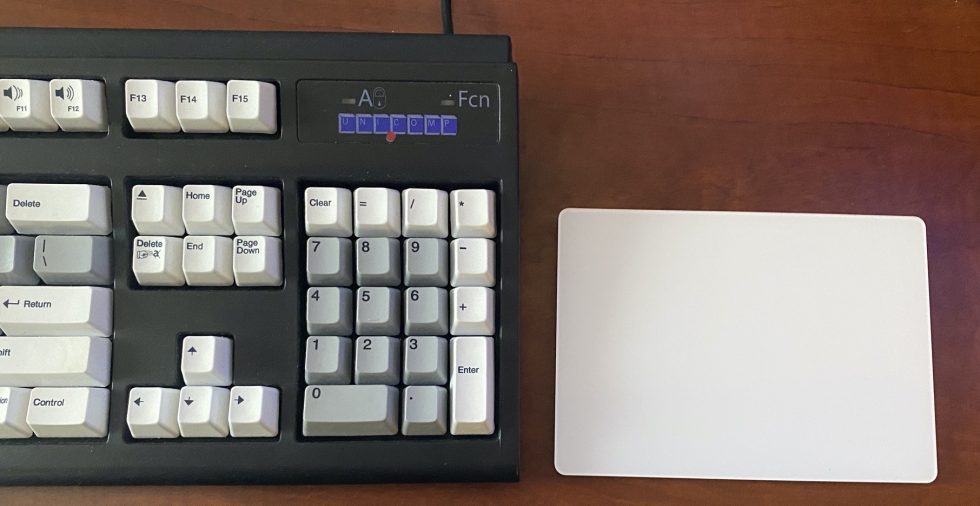A bygone relic of an old computing era? Or a productivity must? We dive in.

While going through a full, cleaning sweep of my home office—something I know I’m not alone in doing lately—I had to blow dust off quite a few forgotten items. At my house, this included a range of electronics I haven’t used in years: an Amazon Echo Dot, an Ouya, a burner phone full of discontinued Google apps, and so on.
Beneath all of those was a surprise: an extra 10-key pad for my wireless, daily driver keyboard. This model, a wireless Microsoft Sculpt Ergonomic Keyboard, breaks its 10-key portion into a separate, wireless piece, which I’d apparently put away and forgotten about. I mentioned it in the Ars “staff” chat channel for funsies, with some sarcastic version of “who even uses these things anymore?”
What followed was an explosion in 10-key-number-pad opinions that I hadn’t anticipated but should have expected. This is Ars Technica, after all. If something accepts any form of electrical current, we can find a way to make it a “stop everything, let’s hash this out” conversation piece. And hash we did, with staffers recalling decades of 10-key anecdotes and memories.
What follows is a slew of Ars’ 10-key sentiments that range from “indispensable” to “disposable.”
Mavis didn’t teach me typing
I’ll start with my own take, which includes some personal PTSD (the “T” stands for “10-key,” of course).
As a child of the American suburban 1980s, my earliest keyboard memories come from public school computer labs flush with fresh Apple computers. I spent much of my adult life assuming these had been supplied directly by Apple in a savvy promotional move to get students hooked not only on computers in general but on Apple’s machines, software, and OSes. But my cursory research only points to one clear Apple-to-schools movement in the 1980s focused squarely on California—since Apple struggled to get federal lawmakers to move the needle on nationwide tax credits for computer donations.



How my Texas elementary school got its fleet of Apple IIe machines, then, I can’t say. But on these, I was trained to type as early as third grade, perhaps earlier, on a software suite I’ve never discovered in the years since. While the first version of Mavis Beacon Teaches Typing had debuted by this point, our school used a rudimentary monochrome application that simply instructed me to type words and phrases over and over, without any instructional images about hand placement to help. (I’ve always thought its name was “PRIMR,” pronounced “prim-her,” but I can’t find any trace of this software anywhere. Readers, if you know what I’m talking about, please direct me to whatever archive.org entry I’ve missed.)
I bring all of this up because whether my elementary school had 10-key pads on its keyboards or not, I can’t remember; instead, I can remember that this typing software trained me to touch-type without taking my hands off the home row. I’m not sure how the software could have nimbly explained how to do this in a text-only interface, anyway. So I never really reached for the 10-key through my adolescence, not even when video games tried to move me in that direction. (That probably would have been quicker than trying to brute-force my Gravis Gamepad to work on more software.)
I didn’t come to rely on upon a 10-key pad until I graduated college and got my first formal job: handling customer service and tech support calls for a phone line reseller that had just filed for bankruptcy. (Early 2003 wasn’t a great time for the job-search market.) It was an anal wart of a job, complete with strict mandates that we never pass angry phone calls to a manager in the event that we frontline grunts weren’t able to help with issues like down service or apparently fraudulent contract terms. (It got bad.) Every angry call or downed-service report came with a required rubric of filling out a support ticket, tick-tick-ticking away at the 10-key to fill out details like customer ID numbers and collocation points.
So, sure, I got quick as hell click-clacking through the reverse-order arrangement of numbers on a 10-key, and it’s my preferred number arrangement if I get into a data-entry pinch. But when I was laid off through the bankruptcy process, I took it as a clear mandate from whatever powers guide my keyboard-using fate that I skip the 10-key whenever humanly possible. Thinking of a 10-key takes me back to that grim cubicle wasteland, the kind where arguments over stolen break-room fridge meals were weekly conversation fodder. Hence, I prefer keyboards without required 10-key pads, and I wish more laptop manufacturers served their 10-key portions as optional, broken-out devices.
Ars’ 10-key defenders
What follows from here on out are replies from my Ars Technica colleagues about 10-key number pads.
Ron Amadeo, Reviews Editor: Is this a serious question? The keypad is a vital part of my computing experience, and I am at a total loss when I don’t have it on my laptop. It’s perfect for speedy use of the calculator app and entering strings of numbers in a spec table. Really, if I’m typing in more then two numbers in a sentence, I’m moving my hand over. Plus, I need it for the ton of special character alt codes I have memorized like ALT+0215 for the “×” in “1920×1080,” ALT+0151 for an em-dash (—), and ALT+0128 for the Euro “€.” Writing out the ALT code numbers for this article was actually hard because typing these isn’t something I normally think about. It’s all muscle memory now!
I still haven’t tried a laptop with a keypad because laptops are for portability. My laptop needs to fit on my lap on a plane, train, and cramped liveblogging space, and the 10-key models are just too big. I am pretty committed to miserable productivity levels on a laptop anyway, with only one screen.
Eric Bangeman, Managing Editor: As a high school student in the early ’80s, opportunities for learning how to code and other aspects of computing were limited. One option for me was at the area vocational school. In addition to some BASIC programming classes, there was a course called Data Processing and Computer Operations that was a strange mixture of learning COBOL and straightforward data entry (remember, this was 1983). The data-entry portion had a heavy 10-key component, including typing tests consisting of nothing more than row upon row of 6- to 8-digit numbers, and I had to become proficient in order to pass the class.
Since then, I’ve always gravitated toward keyboards with a numeric keypad. The only exception to this was when the second-gen Apple wireless keyboard came out. I bought one because I hate wire clutter on my desk, but even then, I bought a matching third-party Bluetooth keypad to use. Once Apple went back and added a 10-key option to its wireless line, I bought one and have been using it happily ever since.
While I can touch-type fine, I still find it easier to move over to the numerical keypad for stuff that involves typing in a bunch of numbers—to the point that, if I’m on my laptop, I’ll put some tasks off until I’m back at my desktop.
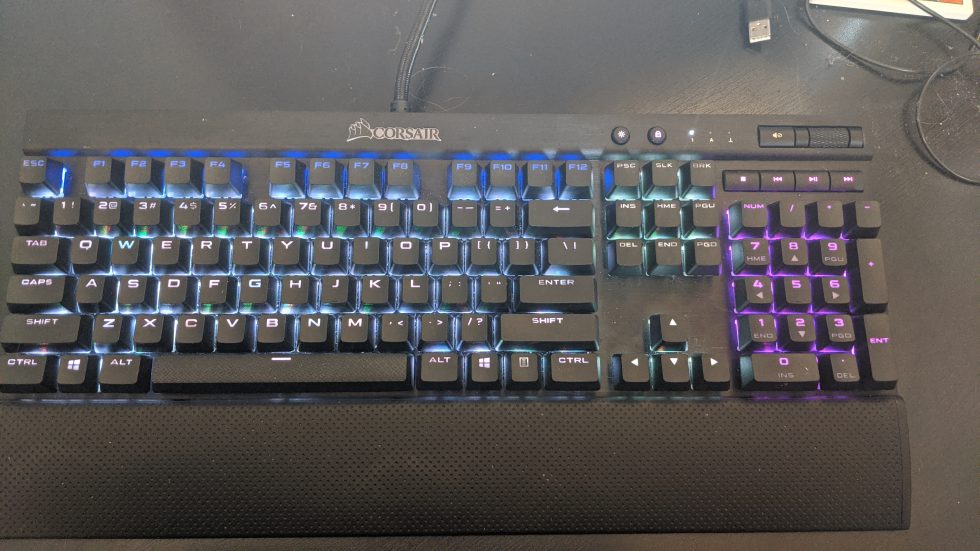
Kate Cox, Tech Policy Reporter: Oui, il faut l’utiliser quand écrire dans une langue utilisant des signes diacritiques.
Thanks, Windows, for not changing those commands in at least 25 years.
Jim Salter, Technology Reporter: If it doesn’t have a 10-key, I don’t want it. If we’re being completely honest here, I probably only use a 10-key once every week or two. But it just doesn’t feel like a “real” computer without one.
Nate Anderson, Deputy Editor: I can tolerate the lack of a 10-key in a smaller laptop, but by the time you hit 15 inches, I’m right back to demanding one. Admittedly, it’s a little annoying when the keyboard is offset to the screen… but not as annoying as it is when I need to type in some numeric data and the keypad is missing.
For most people, 10-key number pads are useless—but I still have two keyboards that have them. That’s because my old-skool, wired, extended Mac keyboards with 10-key pads also come with full-sized arrow keys, page up/down keys, and home/end keys. As a writer and editor who needs to move around in text-based documents, these are all lifesavers. So I always buy 10-key pad keyboards… just not for the 10-key pads.
Lee Hutchinson, Senior Technology Editor: I gotta go with Ron’s take: a keyboard without a 10-key is like pants without an ass. I bought a beautiful custom Varmilo non-10-key keyboard (or “TKL” for “tenkeyless”) with white illuminated caps and gave it an honest go, but I kept slamming my fingers into the part of the desk where the 10-key would be, many times a day, for days. Apparently I type all my numbers on the 10-key, and I’ve been doing it for so long that un-knotting all that muscle memory would be painful.
I’ve got better things to do with my time than learn how to type numbers in a long, straight row like a pleb.
Plus, you can tell which staffers grew up playing Sierra adventure games in the ’80s by who does and doesn’t like keyboards with a 10-key. Your TKL keyboards are worthless if the urge ever strikes you to fire up DOSBox and play parser-based adventure games. How are you gonna move your little character around? CHECKMATE, FOOLS!
Contact Information:
SAM MACHKOVECH
Tags:
, Wire, Artificial Intelligence Newswire, United States, English
Contact Information:
SAM MACHKOVECH