Clear visuals of your product photo are essential when you try to sell your product at online stores. An efficient AI image expander simplifies this task and yields the expected sales rate quickly. By expanding the image, the picture sits perfectly at the respective boundaries displaying the product photo for faster reach. The common problem that most expander tools face is the quality of the end picture after the expansion activity. The pixels distort, and the grade of the image spoils during this operation.
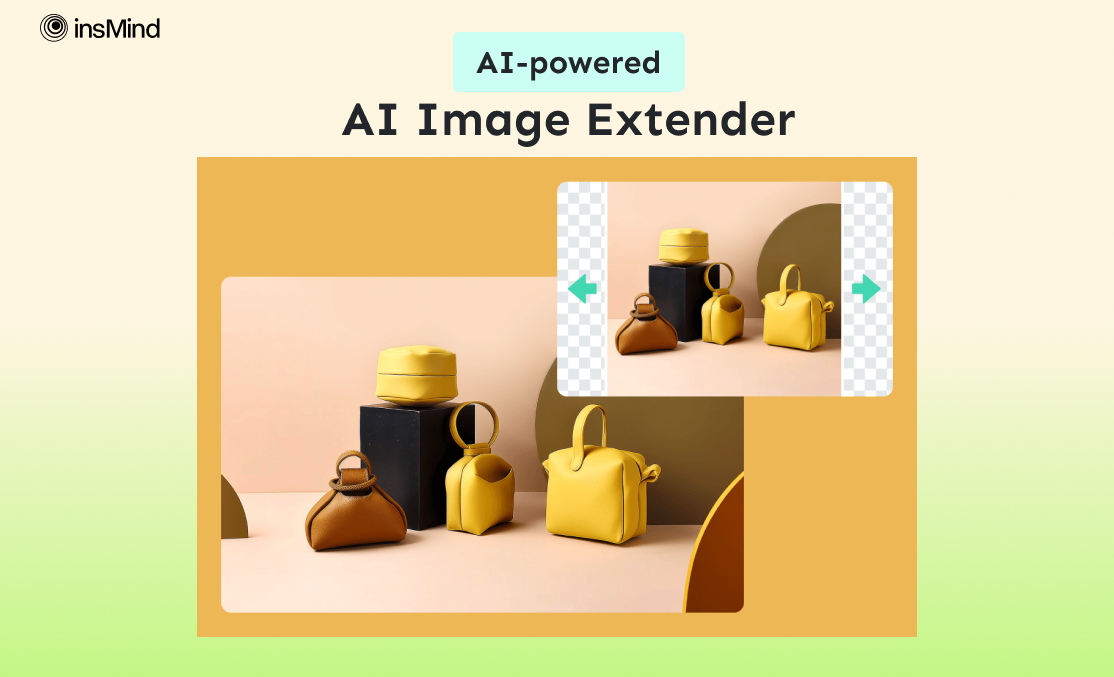
The Best Tool to Expand Photo Free Online – insMind
insMind free online tool is a powerful editor in-built with many features. It plays a major role in the product photo editing process. The clarity of any picture is enhanced using the expand photo option available in this online tool. Use this feature as a time saver because you do not have to work on every platform and its unique specifications to post product photos on the respective selling spaces. Expand the picture by one click, and it satisfies the size constraints in no time. However, the expanding process will not affect the pixels, resolutions, and quality. insMind maintains the detail in precise and ensures the photo is extended as per the user’s needs.
Take glimpses at a few of the extraordinary functionalities of this free online tool
- Insert additional attracting shades and elements on the product photo with filters
- Replace the existing object in the photo using the AI replace function
- Crop the images quickly to the perfect size
- Built with an image converter to change your picture to JPG, SVG, TIFF, GIF, HEIC, WEBP, or PNG.
- Digitalize the signature in online documents by making the background transparent using signature background remover.

insMind helps the user to personalize the captured photo and assists in removing the flaws at the time of shooting. The advantage of using this free online tool is that you can opt for its service anytime without any downloads and installation process. Upload the content to its official website, and it supports the editing interface to process the product picture. You can work from different aspects on the images like crops, resize, background removal, object replacement, signature background remover, and create collages. The AI filter and AI background generations add value to the product photo. You can opt for insMind not for specific editing tasks but revamp the entire look of the product photo to persuade the audience.
Step-by-Step Guide: How to Expand Image with AI
The working strategy of the insMind free online tool to expand the image is discussed below. You will learn about this AI photo expander in detail.
Step 1: From the official website of insMind, press the Free Tools option, and from the displayed list, select AI Expand.
Step 2: Next, hit the Upload photo button to import the product photo into the editing interface.
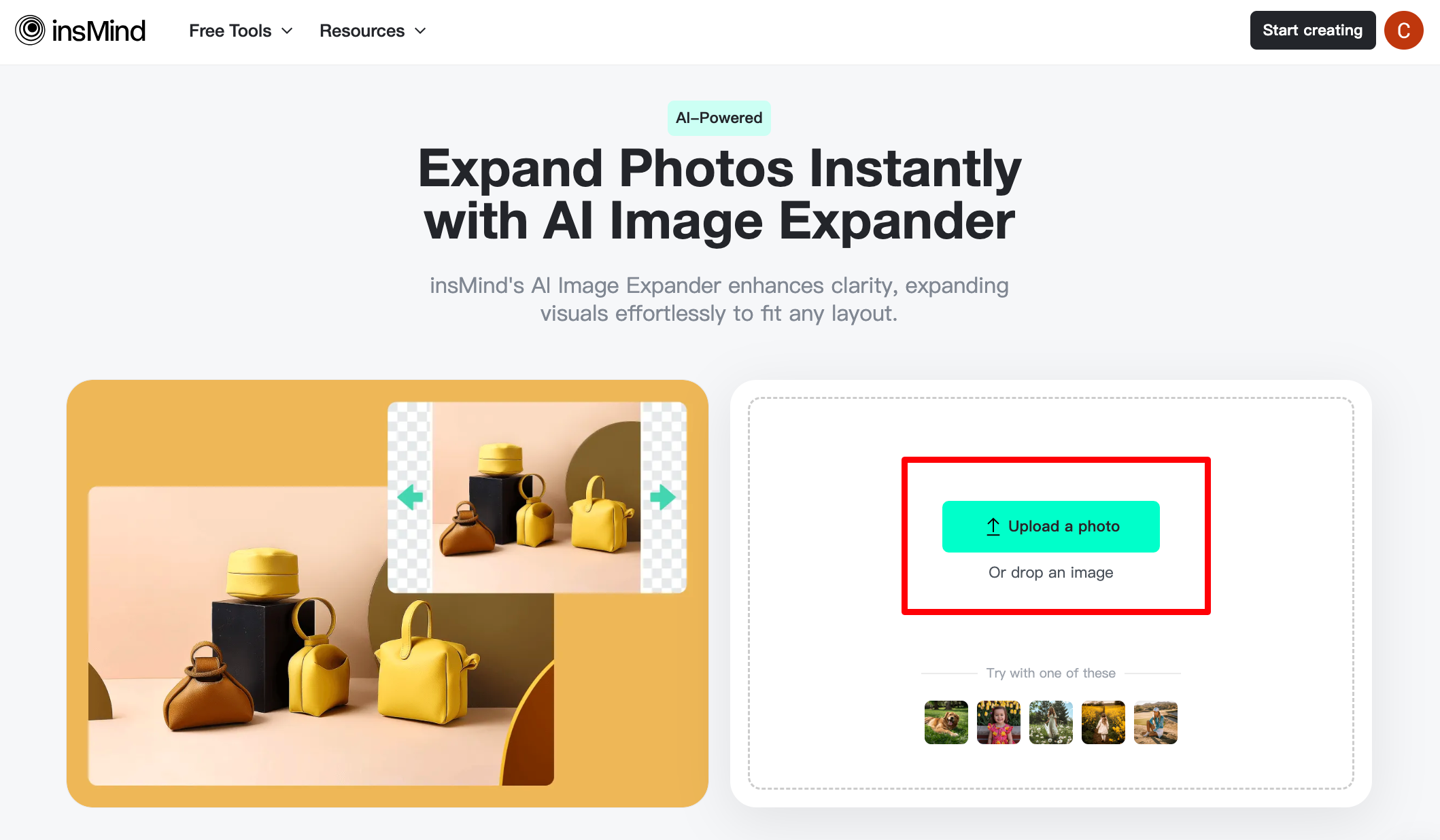
Step 3: When the product photo is uploaded successfully to the insMind platform, an AI Expand floating screen pops up, and choose the desired expand ratio from the listed items.
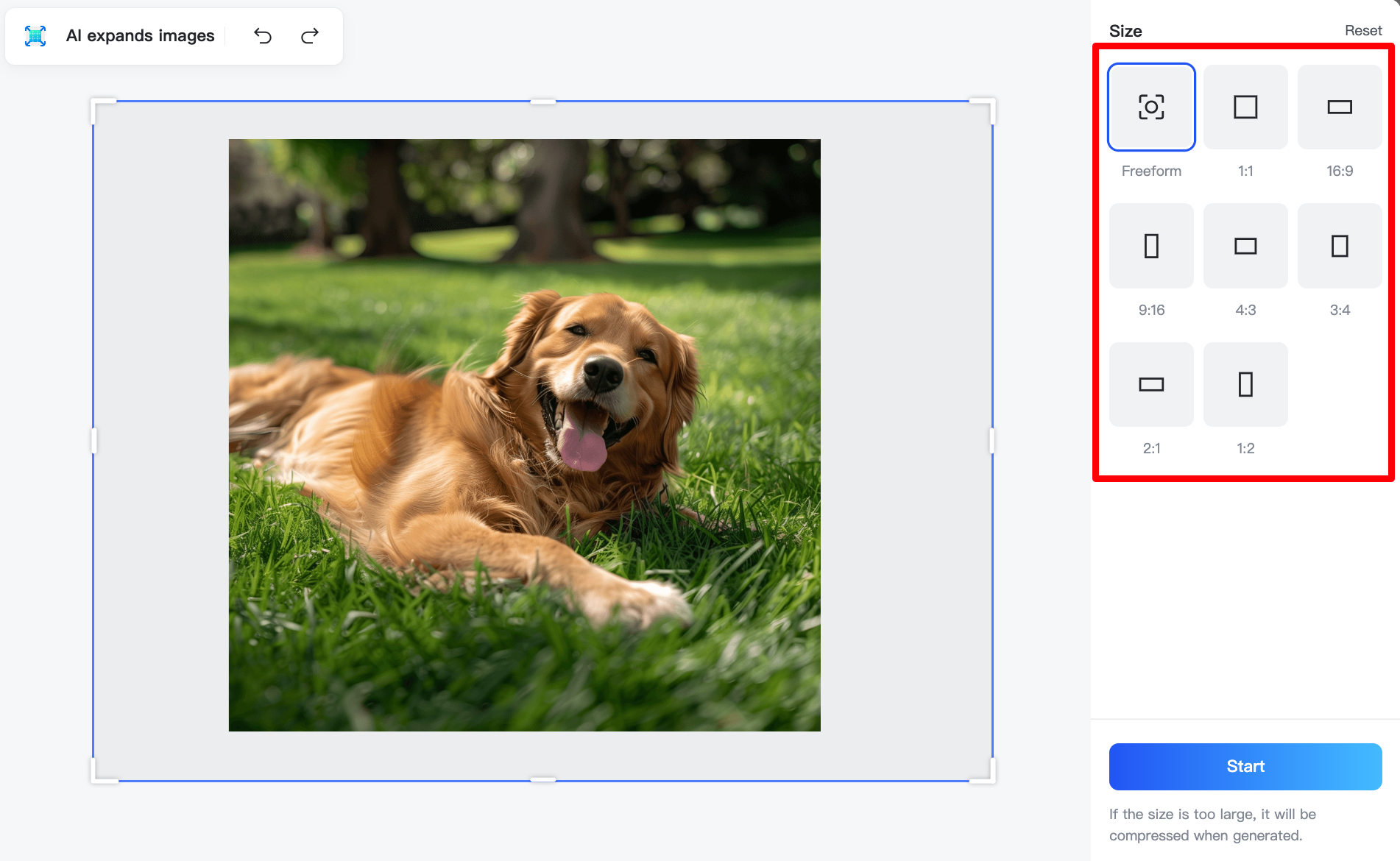
Step 4: Now, press the Start button to initiate the customization of the product photo as per the settings.
Step 5: Finally, press the Apply button to reflect the expanded photo at the editing interface of insMind to perform further personalization process if required.
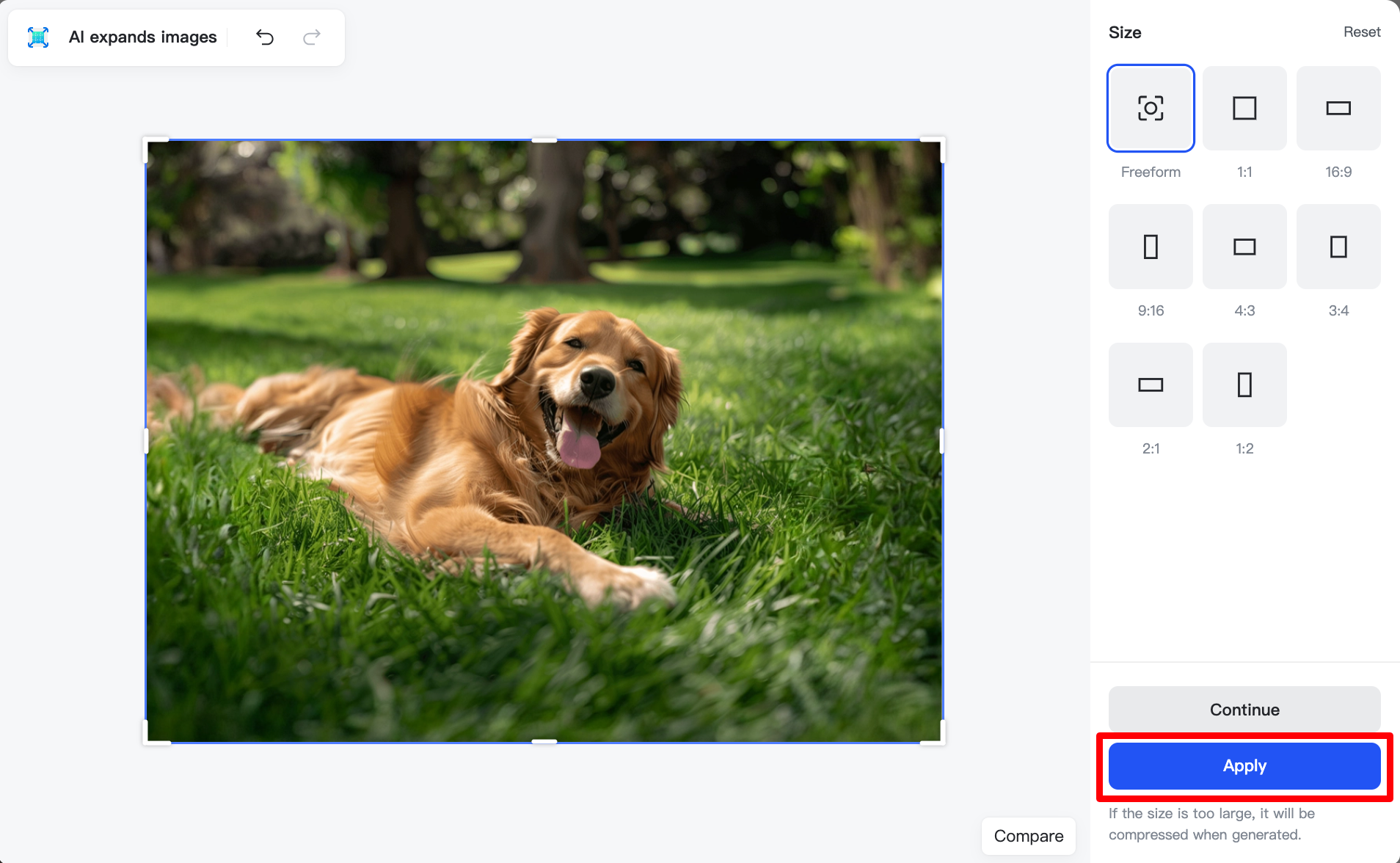
You can download the edited content to your local drive by pressing the Download button. Choose the desired quality level at the time of the download process.
insMind has successfully expanded your product photo without distorting the other quality parameters like resolution, and pixels. It has improvised your photo and given a meaningful display for your product picture.
Benefits of Using an AI Image Expander
The AI picture expander meticulously works on the picture to increase product visibility. Boost the resolution, clarity, and pixels in the product photo to a high-range quality output with the expander tool. The automated scaling saves time, and the expanding process does not affect the original photo.
It helps to work on different default size ratios to fit in desired marketing platforms like Etsy, Instagram, and Facebook.
If you want to make digital prints on any product photos, try the expanding feature to obtain a clear picture. For any digital usage, the AI image expander option plays a vital role.
What Else You Can Do with insMind AI Expander
insMind has various uses other than the expanding feature. Have a quick look at its additional editing functionalities available in the online mode.
- Change the background color depending on your product genre to match it with your business theme – AI background
- Resize the photo to fit with the social media platform – Smart Resize
- Customize the shadows in a photo using AI Shadows
- Effortlessly turn your photos into artwork with AI Filter
- Replace the existing object on the photo by AI Replace feature
Perform all sorts of edits on the photos like crop, resize, and convert to any file type using this online tool. Every feature in the insMind enhances your product photo for quick reach. Identify the functionalities and apply them to the product photo for expected outcomes.
Conclusion
Thus, the AI expand image feature in the insMind tool greatly helps highlight the product goodness when posting in the marketing field. The expanded default ratios assist in fitting perfectly on a wide range of social platforms. Quickly convert your photos to position at the desired frame to increase product view. Do not waste your time zooming in and out your product photo, but switch to expand option at insMind to improve the image focus. Visit insMind immediately to reshape and enhance the product photo with high quality. Spend your editing time meaningfully with insMind free online tool.

